My bookmarks
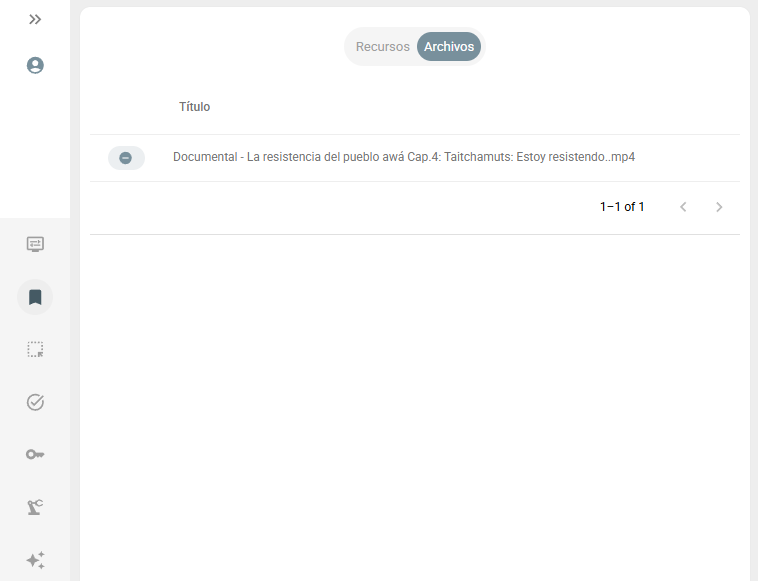
One of the most important features for users in ArchiHUB is the ability to save items as a bookmark. This feature allows you to not only save any type of resource, but also files that you don’t want to lose track of. Here you will find all the resources and files you have bookmarked, organized for quick and easy access. This list allows you to manage your bookmarks, deleting them or accessing them directly when you need to. Let’s see how you can start collecting your bookmarks!
![]()
To save a resource as a bookmark, simply navigate to the resource or file you are interested in. There you will find a bookmark icon next to the title. Click to add the resource to your bookmarks.
